OperaPassView is a small password recovery tool that decrypts the content of Web Opera password files (wand.dat) to show a list of all the stored passwords.
With this software, you can select one or more passwords in the OperaPassView window in order to copy a full list of the passwords in the clipboard and save this file in .text, .html, .csv or .xml formats.
This program doesn't require installation or additional DLL files. To use OperaPassView, all you have to do is execute the OperaPassView.exe file.
Once it's open, the app will automatically locate the user's wand.dat files and show all the saved passwords. You can also manually select wand.dat files from 'Advanced Operations', or by pushing F8, and dragging the files from the Explorer.







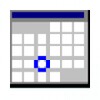




















Comments
There are no opinions about OperaPassView yet. Be the first! Comment